Welcome to the all-new editor experience
CaptionHub customers demand the very best. We work hard to make sure that the tools you work with are as powerful as you need them to be. Saving you time and making the complex, delightfully simple.
Timeline has always been an integral feature of CaptionHub, allowing linguists and editors to adjust, manipulate and optimise captions in real-time. Recently, we've introduced a number of brand new features which have powered-up the Timeline experience even more.
Introducing the new widescreen editor view
Caption editing is your priority, so we have dedicated over 65% of the screen to the editing view. The audio waveform is now locked at the bottom of the screen, in full width, for fast cursor location and precision manipulation.
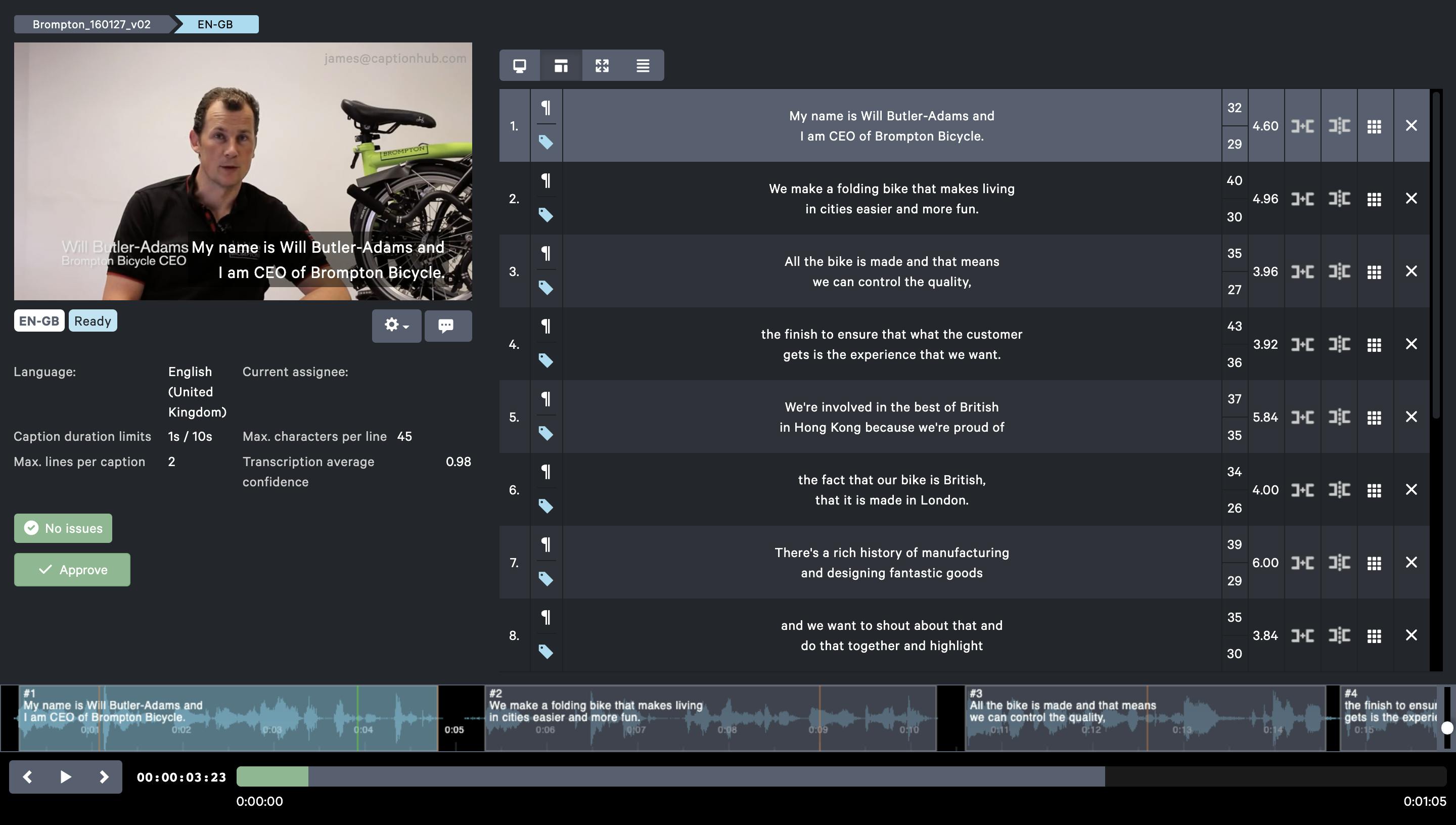
Timeline zoom
The audio waveform is hugely important for refined editing: a visual representation of the audio helps you make key decisions based on edit breaks. Our new zoom tool allows you to really drill down into the finer details of your video sequencing and perfect the timing of your captions.
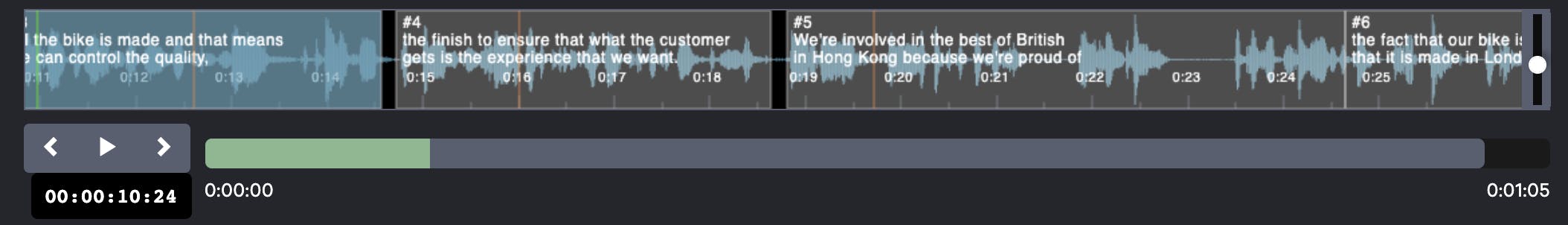
Roll edit
No longer will you waste time adjusting adjacent edits by moving both ends of a caption to get to where you want to be. By roll editing, you can adjust the out point of the outgoing caption, and the in point of the incoming one at the same time. Pretty nifty we think! Plus there is a helpful keyboard shortcut for the new roll edit feature: Command/Control (whilst hovering over caption intersection).
CPS/WPM limiter
Setting caption limits in CaptionHub adds a further layer of sophistication to your embedded quality assurance during caption production. We now offer editable limits for both maximum reading speed (Words Per Minute) and maximum reading speed (Characters Per Second).
Frame accuracy / cut detection
Brands, broadcasters and film distributors – organisations like the BBC, Netflix, Sky and Apple – all mandate that captions need to be frame accurate and we agree. The cumulative impact of poorly timed subtitles, which translates to an increasing level of discomfort is unacceptable. Which is why we’ve invested huge resources into making sure that our software is frame accurate, that the captions we create are at the precise point that we say they are. Look at the audio waveform below: the orange line shows the scene break, so you can work around that.

Ripple edit
Ripple edit lets you adjust the position of many captions simultaneously. This is especially useful if you are importing captions from other sources or if a project's original video has changed.
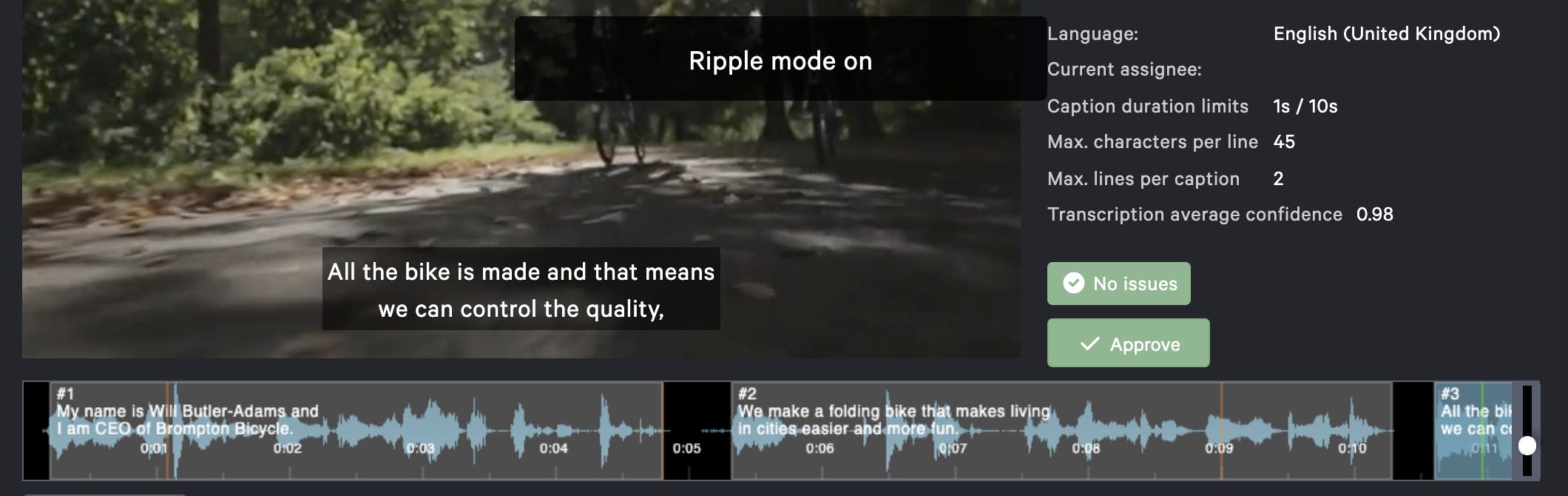
Trimming
Everyone loves a keyboard shortcut. We have just introduced two new ones to help you trim your captions more quickly and easily using "[" and "]". More generally you can find all of our keyboard shortcuts here.